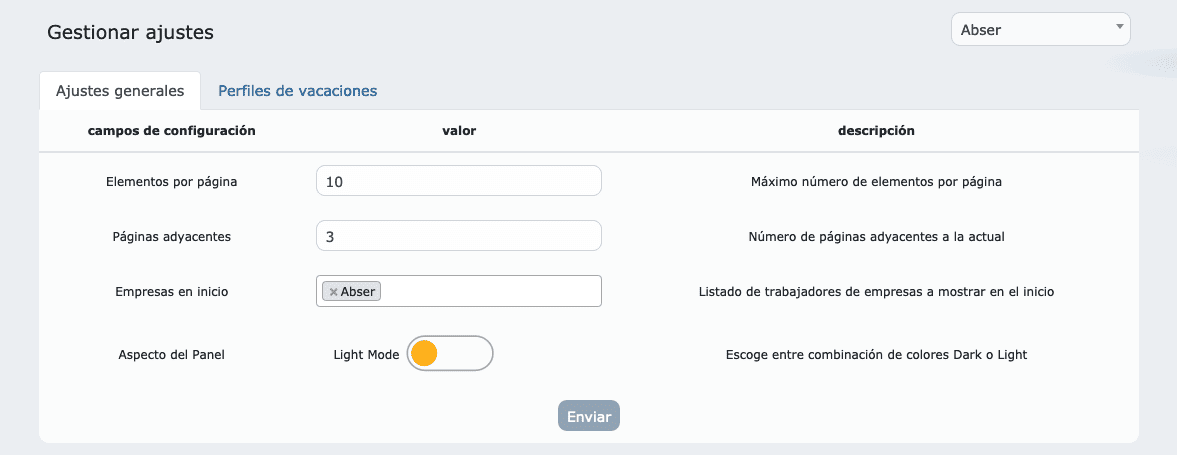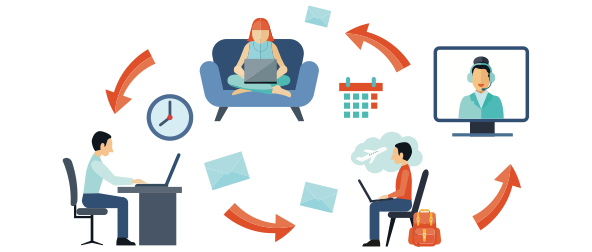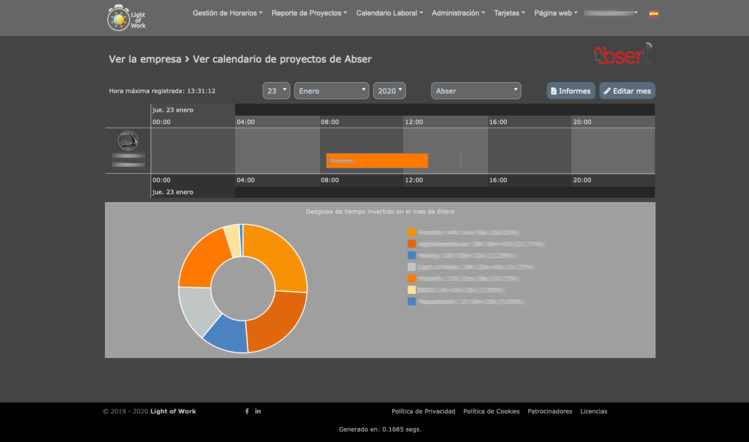
Oraingoan “Iluna” modua aurkezten dizuegu.
Kolore-eskema hau plataforma osorako eta gailu guztietan ezarri dugu.
Modu iluna kolore konbinazio gorakorra da. Eta arrazoiak agerikoak dira:
“Modu ilunean” pantailek “Modu argian” baino argi gutxiago emititzen dute eta, ondorioz, pantailaren beraren eta bateriaren bizitza luzatu dezakete.
Baina inguruneko argi kopuruak energia kontsumoan ez ezik, gure pertzepzioan ere eragiten du.
Eta bakoitzean, gutako gehiagok nahiago dugu kontraste eta kolore konbinazio honekin lan egitea.

Nola aukeratu “Modu iluna” edo “Modu argia” kontrol panelean?
Sinplea da. Nahi duzun modua hautatu behar duzu “Erabiltzailearen menua” > Ezarpenak atalean. Eta gorde aldaketak.
Panelak gure lehentasunak gogoratuko ditu.