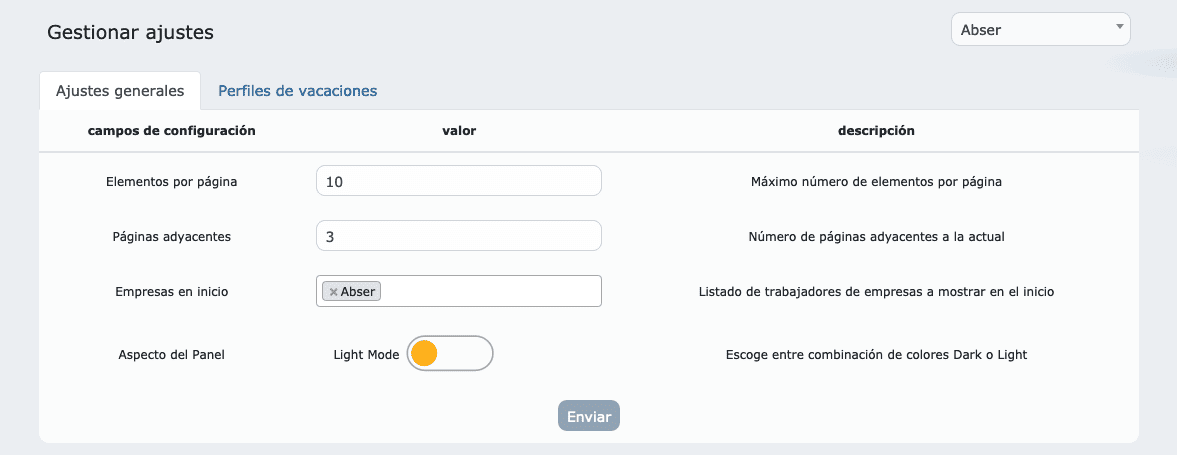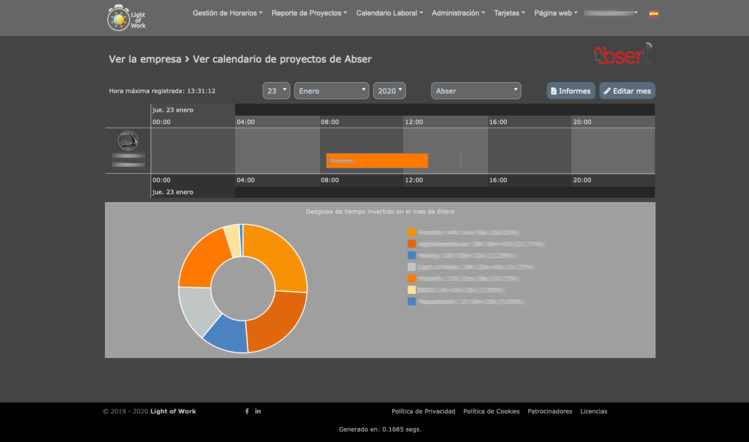
En esta ocasión os presentamos el modo “Dark”.
Hemos implementado esta combinación de colores para toda la plataforma y en todos los dispositivos. El dark mode es una combinación de colores en auge. Y los motivos son evidentes: Las pantallas, en “Dark Mode” (Modo Oscuro) emiten menos luz que en “Light Mode” (Modo Claro) y, debido a eso, podrían extender la vida útil, tanto de la propia pantalla como de la batería. Pero la cantidad de luz en el medio ambiente influye no solo en el consumo de energía, sino también en nuestra percepción. Y cada vez, somos más los que preferimos trabajar con esta convinación de contrastes y colores.
¿ Cómo escojo entre “Dark Mode” o “Light Mode” en el panel de control ?
Es sencillo. Solo hay que seleccionar el modo deseado en “Menú Usuario” > Ajustes. Y guardar los cambios. El panel recordará nuestra preferencia.